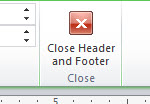1. Click on the insert tab.
2. Click on the "Page Number" menu.
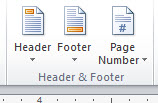
3. Select top of page.
4. Select the position you want the header and page numbers to be in.
The page numbers will be inserted.
The cursor with be located in front of the page number.
5. Type your header in at the cursor. Your header will now display on every page.

6. When you are done editing the header, click "Close Header and Footer" button in tool bar.